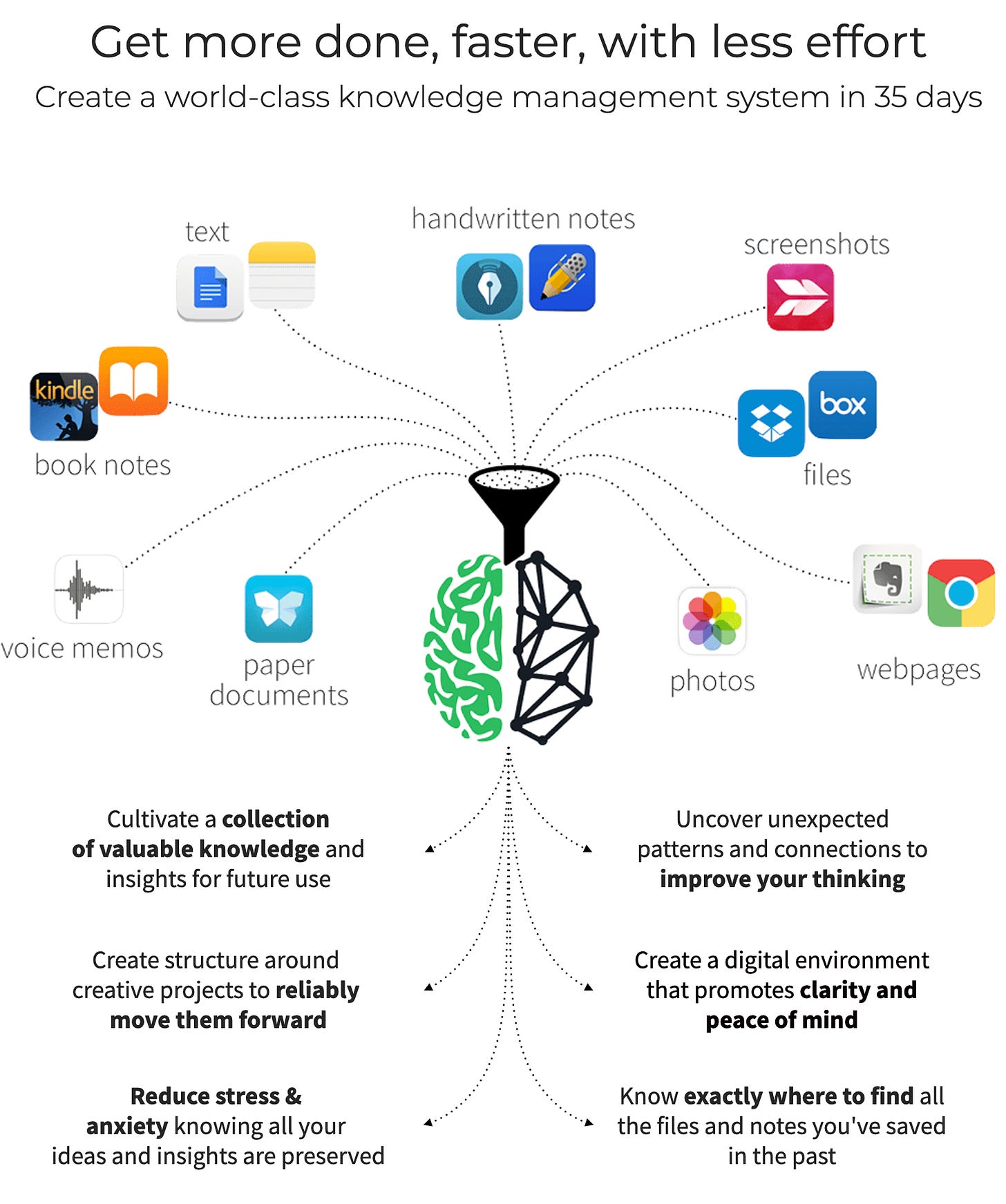Here are the tools I'm using - for now
Something both of my grandfathers had in common: they could fix damn near anything.
They grew up when men had to be self-reliant to save money, and that forced them to become adequate electricians, plumbers, carpenters, mechanics, and landscapers.
Another thing they had in common: they had a tool for damn near every problem. While my grandfathers’ fix-it ability didn’t pass down to me genetically, I inherited their appreciation of tools.
That’s not to say I always find the right ones. It’s just to say I keep searching until I do.
In this post, I want to share a few of the tools that act as assistive technology to manage my work and life. I’d love to hear what you use too.
Let me introduce you to auto-responder
According to Adobe’s study, we spend nearly 6 hours each day going through personal and work emails. We are slaves to it. We don’t have to be.
I learned that lesson when I returned to lead the brightbeam network in 2019. I had all the worries and insecurities about getting lost in the job, becoming fuzzy-headed, and being a poor steward of my time. So, I made the unconventional decision to quit email. For more than a month, I kept a vacation auto-responder to inform colleagues that I was fiercely guarding my time.
It was lovely. People were envious. When I eventually came back online, I received fewer errant messages because I had trained my network to reach me in other ways, and only when necessary.
New email
Recently I sent a friend request on Facebook to an old colleague, a guy I’ve always seen ahead of the pack when it comes to technology and self-ownership. He responded with a quick note letting me know the best way to reach him was at his Hey.com address.
Um, what’s that? New email client? Do tell.
It turns out Hey.com isn’t a client but an entirely new messaging platform from Basecamp. I’m doing a two-week free trial, but already I’m in love with how it organizes messages, attachments, and receipts. It’s simple, clean, and gives me the power to be a ninja-like power to determine who gets my attention.
You should take a look at it if your email life seems out of control.
How to learn
Though the concept of “learning styles” was debunked by science, I still hold fast to the idea that I learn better through some mediums than others. For example, I’m a fan of both Audible and Kindle, but I get more out of one than the other. Hearing a book tends to stick more than reading it in print.
I’m listening to Derek Bell’s “Faces At The Bottom Of The Well: The Permanence of Racism” audiobook, and his characters and concepts are registering more than when I read the same book.
Along those lines, YouTube is my go-to when I need complex topics explained.
Check out the channel After Skool to see some of my favorite deep dives on philosophical issues.
This one below is a great example. The late author David Foster Wallace gives a speech about the purpose of a liberal arts education, and an animator draws Wallace’s speech in real-time.
Here’s a nugget from him:
“Learning how to think means learning how to exercise some control over how and what you think. It means being conscious and aware enough to choose what you pay attention to and how you construct meaning.”
A second brain
One of the productivity concepts that I learned this year was creating a “second brain.” It turns out our brains are better at engaging information than storing it for the long term.
Productivity master Tiago Forte describes “building a second brain” as “a methodology for saving and systematically reminding us of the ideas, inspirations, insights, and connections we’ve gained through our experience. It expands our memory and our intellect using the modern tools of technology and networks.”
In short, the idea is to have a personal knowledge system for organizing the bits and pieces of information you take in daily so that you can remix and use them later to create your work.
Here’s a map of the concept from Tiago:
If you want a tidy and thorough explanation, then check out this video from Ali Abdaal, one of my favorite productivity YouTubers.
Ali inspired me to use Notion as my “Life OS” to organizing my work, goals, task, and inspirations. Check out his video on how he does an annual personal review in Notion.
Other tools
To dictate and transcribe anything, I use Google’s Recorder app. It’s so accurate that I literally bought a Pixel phone most for this app. I use it to write documents and to transcribe speeches, videos, and Zoom meeting notes. The next best competitor is Dragon Anywhere from Nuance, but that app is $150 a year.
My reading time is limited, so I use Get Abstract for high-level book summaries delivered in a consistent format that I save to Notion using the Chrome web clipper.
I recently found Curiosity Stream, a streaming site with educational documentaries for most tastes. For $1 a month I’m replacing mindless television with smart and engaging content.
Scribd is the site where I keep studies and documents that I want to share with the world. It is also an excellent database of books, audiobooks, and papers.
For notes, I use Google Keep for quick thoughts, Evernote for school work, and Notion for my long-term studies.
I should be clear that these are the tools I use for now: my system changes - a lot. Life is too short to be stuck with the wrong tools. I’ve switched from using all Google apps to using the Microsoft suite, then to the Apple ecosystem, and then to a mix of them all.
I haven’t found a perfect system. Maybe I never will.
The trick is finding the best system for now.
Hopefully, this glimpse into my set-up gives you an idea or two. And, please, share yours with me!